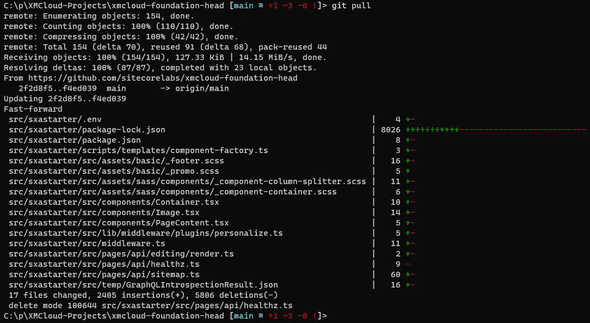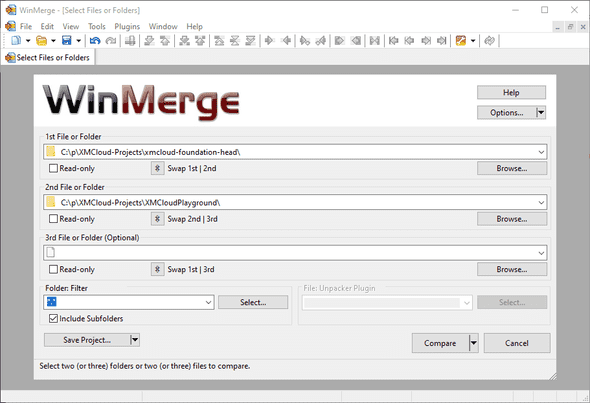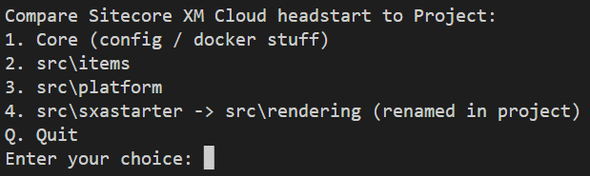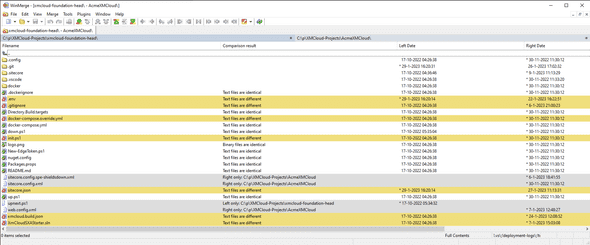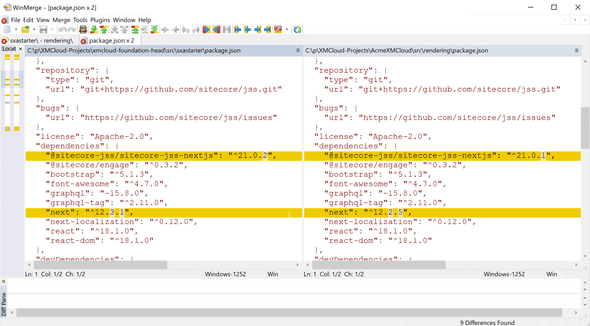Serge van den Oever's weblog
XM Cloud - stay in sync with the headstart
Mon Jan 30 2023 • ☕️ 5 min read • you like my writing? Buy me a coffee

When we create a new project through the XM Cloud Deploy, we can either select “Start from starter template” or “Start from your existing XM Cloud code”. The starter template is based on https://github.com/sitecorelabs/xmcloud-foundation-head - the headstart for scaffolding a new XM Cloud project. So XM Cloud Deploy “forks” this project to a fresh GitHub repository, but the connection to the upstream repository (the repository forked from) is lost. And that is good, because it functions as a headstart to be heavily modified, and changes should (generally) not be merged back to this headstart repository.
But losing this connection completely is also a pity because innovations and bugfixes in the headstart would be nice to bring to your own already scaffolded projects as well.
I take the following approach to handle this with XM Cloud, but also with our own headstarts that we use in projects:
- Create a folder on your computer to manage your XM Cloud projects, e.g.
XMCloud-Projects - In this folder clone the repository https://github.com/sitecorelabs/xmcloud-foundation-head
- In this folder clone the repository scaffolded by XM Cloud Deploy, e.g. https://github.com/svdoever/AcmeXMCloud
So I have a folder structure as follows:
c:\p\XMCloud-Projects
- xmcloud-foundation-head
- AcmeXMCloudI keep the xmcloud-foundation-head folder up-to-date by doing git pull before executing a comparison, so I’m sure that I use the latest code:
In the above screenshot, you can see that things are changing in the project template, and it should be changing so innovation keeps coming!
The next step is to set up a smart comparison between the xmcloud-foundation-head folder and one or more project folders. A great open-source merge tool do do this comparison, and merge where needed, is WinMerge. The first naive approach is to compare the two folders would be:
A comparison can be improved by using filters to narrow the scope of the comparison, as described in the WinMerge documentation Using Filters.
And then we come to another decision: shouldn’t we have multiple comparisons? I think we should, especially because the first thing I do is rename the sxastart`` project torendering`, which can’t be handled in a single comparison.
The setup
I create the following setup for each XM Cloud project:
- In the project folder (e.g.
AcmeXMCloud) create a foldertoolsto manage all tools for your project - In that folder create a folder WinMerge, download your binaries version of WinMerge from the Winmerge Downloads. Unzip the downloaded zip file to the folder
tools\WinMerge- this makes WinMerge part of your project repository and can be pushed - Create a PowerShell script
tools\Compare-Headstart.ps1that we will use to compare different elements of the project to the original headstart
The Compare-Headstart.ps1 script could look like this:
# A simple menu to do a WinMerge based comparison of parts of the current XM Cloud project
# against the headstart project provided by Sitecore used to scaffold an XM Cloud project.
# Assumption: WinMerge in installed in the folder tools\WinMerge.
# Extend depending on your project needs.
# Author: Serge van den Oever [Macaw]
# Version: 1.0
$VerbosePreference = 'SilentlyContinue' # change to Continue to see verbose output
$DebugPreference = 'SilentlyContinue' # change to Continue to see debug output
$ErrorActionPreference = 'Stop'
$coreFilter="!.vs\;!deployment-logs\;!tools\;!src\;"
$itemsFilter=".scindex"
$platformFilter="!bin\;!obj\;!Platform.csproj.user"
$renderingFilter="!.next\;!.next-container\;!node_modules\;"
$xmcloudFoundationHeadPath = "$PSScriptRoot\..\..\xmcloud-foundation-head"
if (!(Test-Path $xmcloudFoundationHeadPath)) {
Write-Error "xmcloud-foundation-head not found at $xmcloudFoundationHeadPath"
}
$h = (Resolve-Path -Path $xmcloudFoundationHeadPath).Path
$p = (Resolve-Path -Path "$PSScriptRoot\..").Path
while ($true) {
Clear-Host
Write-Host "Compare Sitecore XM Cloud headstart to Project:"
Write-Host "1. Core (config / docker stuff)"
Write-Host "2. src\items"
Write-Host "3. src\platform"
Write-Host "4. src\sxastarter -> src\rendering (renamed in project)"
Write-Host "Q. Quit"
$choice = Read-Host "Enter your choice"
switch ($choice) {
"1" {
. "$p\tools\WinMerge\WinMergeU.exe" $h $p /f $coreFilter
}
"2" {
. "$p\tools\WinMerge\WinMergeU.exe" $h\src\items $p\src\items /f $itemsFilter
}
"3" {
. "$p\tools\WinMerge\WinMergeU.exe" $h\src\platform $p\src\platform /f $platformFilter
}
"4" {
. "$p\tools\WinMerge\WinMergeU.exe" $h\src\sxastarter $p\src\rendering /f $renderingFilter
}
"Q" { exit }
"q" { exit }
default { Write-Host "Invalid choice. Try again." }
}
}Note that this code should be modified to your project needs.
In the above code, WinMerge CLI commands are made available through a menu, where each comparison uses filter settings configured at the top of the code.
When you execute the script tools\Compare-Headstart.ps1 it shows a super simple UI to start a comparison with WinMerge:
Selecting a menu item starts WinMerge with the selected comparison:
Where needed changes can be brought from xmcloud-foundation-head to your project:
I hope that Sitecore will not hold back in improving and innovating on their XM Cloud project headstart, and using the above-described approach we can all benefit from this.
Discuss on Twitter • Edit on GitHub
This work is licensed under a Creative Commons Attribution-NonCommercial 4.0 International License. You are free to share and adapt this work for non-commercial purposes, provided you give appropriate credit, provide a link to the license, and indicate if changes were made. To view a copy of this license, visit http://creativecommons.org/licenses/by-nc/4.0/.
Serge van den Oever's weblog

Personal blog by Serge van den Oever - als je maar lol hebt...
X: @svdoever
LinkedIn: Serge van den Oever - articles on LinkedIn
GitHub: svdoever
Technology Consultant @ Macaw
2021-2024 Sitecore Technology MVP