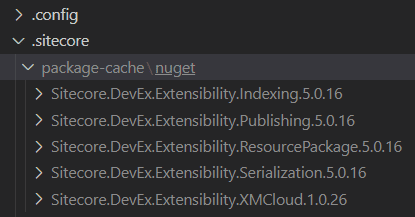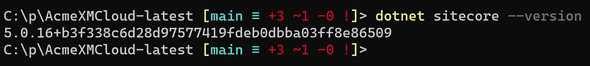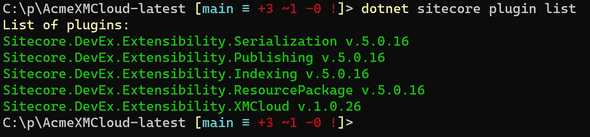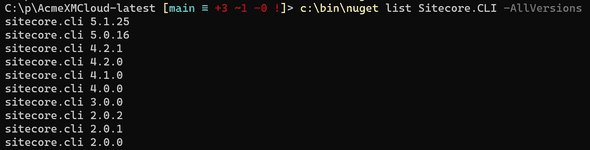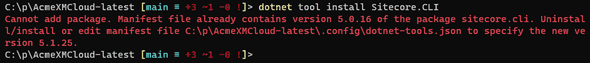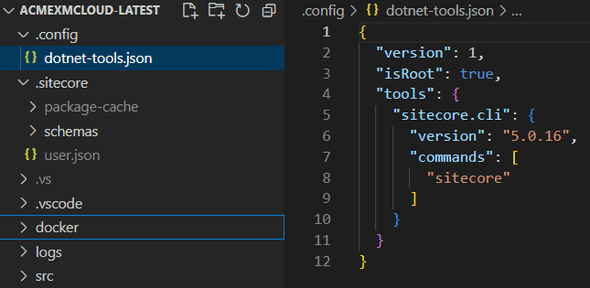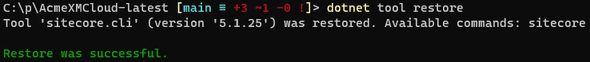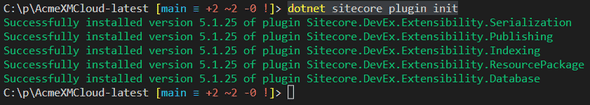Serge van den Oever's weblog
XM Cloud, the Sitecore CLI version, and upgrade
Mon Jan 16 2023 • ☕️ 3 min read • you like my writing? Buy me a coffee

It is important to use the latest version of the Sitecore CLI package and plugins to work as best as possible with XM Cloud. How can I find my current version, the latest version, and the versions of the Sitecore CLI plugins, and how do I upgrade?
What version of the Sitecore CLI is currently in use?
If you are in the root folder of your XM Cloud solution as scaffolded by XM Cloud, you can see the versions of used plugins in the folder .sitecore:
And the version of the Sitecore CLI can be seen by using the command:
dotnet sitecore --versionWhich results in:
So the version is 5.0.15.
You can also retrieve the versions of the installed list of plugins using the command:
dotnet sitecore plugin listWhich results in:
But do we have the latest version of the Sitecore CLI? I could not find any option to dotnet nuget ... to get the list over NuGet versions of the Sitecore.CLI package. But NuGet.exe to the rescue. The latest version of Nuget.exe can be downloaded at https://www.nuget.org/downloads. I manage these kinds of stand-alone command-line tools in a folder c:\bin.
We can now check what versions are available for the package Sitecore.CLI using the command:
c:\bin\nuget list Sitecore.CLI -AllVersionsNote that way too many packages are listed, so you have to scroll up a bit to get something like:
Update Sitecore CLI and plugins
In the Sitecore XM Cloud documentation on Sitecore CLI it is not clear how to update the version of the Sitecore CLI and the installed plugins.
If you execute dotnet tool install Sitecore.CLI you will get:
If you look in the mentioned file .config\dotnet-tools.json you will see the version:
If you update this version to for example 5.1.25 execute the following steps:
- Delete all files in the
.sitecore\package-cache\nugetfolder - Update the file
.config\dotnet-tools.jsonto set the version of the Sitecore CLI to for example version 5.1.25 (the latest version we determined earlier) - Update the file
sitecore.jsonand remove all plugins -
Execute the command
dotnet tool restorewhich results in: -
Execute the command
dotnet sitecore plugin initwhich results in:but does not install the XM Cloud plugin
-
Install the missing XM Cloud plugin with the command
dotnet sitecore plugin add -n Sitecore.DevEx.Extensibility.XMCloudwhich results in:
And finally, we are up-to-date with the newest Sitecore CLI and the plugins.
In anyone knows a smarter/faster way, please let me know! I would prefer a command like:
dotnet sitecore upgradeor something like that for upgrading both the Sitecore CLI version and the plugins in one run.
Discuss on Twitter • Edit on GitHub
This work is licensed under a Creative Commons Attribution-NonCommercial 4.0 International License. You are free to share and adapt this work for non-commercial purposes, provided you give appropriate credit, provide a link to the license, and indicate if changes were made. To view a copy of this license, visit http://creativecommons.org/licenses/by-nc/4.0/.
Serge van den Oever's weblog

Personal blog by Serge van den Oever - als je maar lol hebt...
X: @svdoever
LinkedIn: Serge van den Oever - articles on LinkedIn
GitHub: svdoever
Technology Consultant @ Macaw
2021-2024 Sitecore Technology MVP