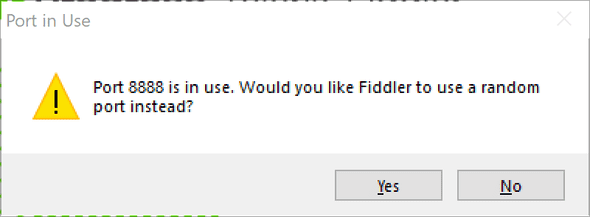Serge van den Oever's weblog
Run npm NodeJS scripts with Fiddler
Tue Feb 25 2020 • ☕️ 1 min read • you like my writing? Buy me a coffee
When Fiddler is started, it uses the http://localhost:8888 by default as the proxy port. If this port is taken you will see the following message:
To see the port used by Fiddler, go to Tools –> WinINET Options... –> LAN settings –> Advanced
Now create the Powershell script fiddler-npmscript.ps1 next to your package.json file:
param(
[string]$NpmScript = "watch",
[int]$ProxyPort = 8888
)
$env:https_proxy="http://localhost:$ProxyPort"
$env:http_proxy="http://localhost:$ProxyPort"
$env:NODE_TLS_REJECT_UNAUTHORIZED=0
npm run $NpmScriptThis script can be called as .\fiddler-npmscript.ps1 when using the watch script with the default proxy port 8888.
When using for example the build script on port 2046 call the script as .\fiddler-npmscript.ps1 build 2046.
Discuss on Twitter • Edit on GitHub
This work is licensed under a Creative Commons Attribution-NonCommercial 4.0 International License. You are free to share and adapt this work for non-commercial purposes, provided you give appropriate credit, provide a link to the license, and indicate if changes were made. To view a copy of this license, visit http://creativecommons.org/licenses/by-nc/4.0/.
Serge van den Oever's weblog

Personal blog by Serge van den Oever - als je maar lol hebt...
X: @svdoever
LinkedIn: Serge van den Oever - articles on LinkedIn
GitHub: svdoever
Technology Consultant @ Macaw
2021-2024 Sitecore Technology MVP